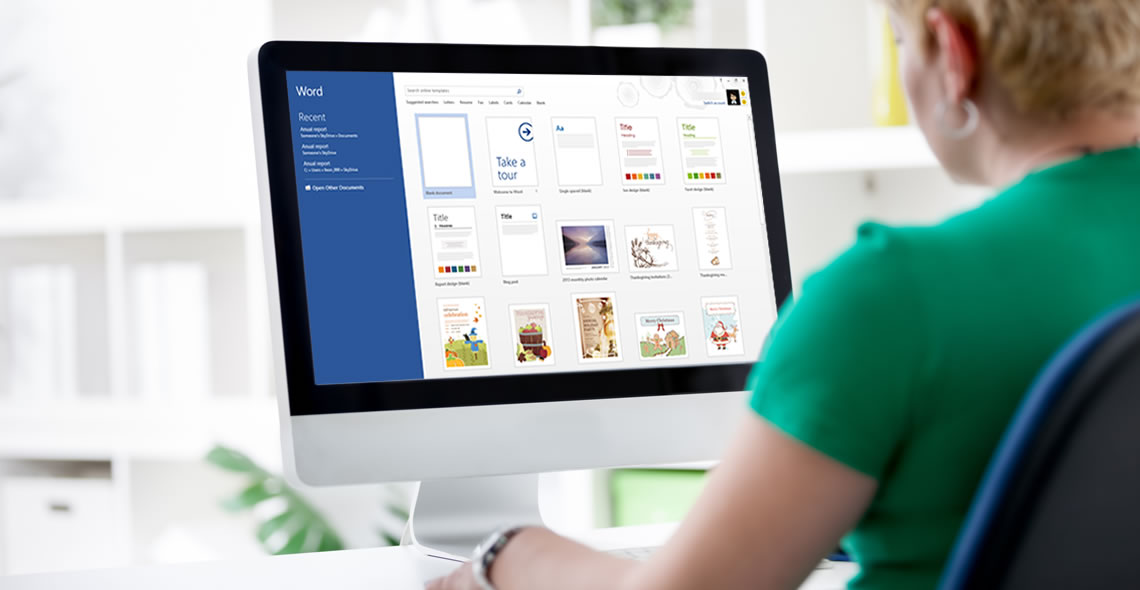
Microsoft Word Certificate Levels 1-3
Please Note: This Microsoft Word Certification uses the Microsoft 365 version of Word. Any other versions will have some differences in the functions.
The Microsoft Word Certification Levels 1-3 course is crafted for professionals aiming to excel in word processing, a crucial skill for any business environment. As the most widely used word processing tool, Microsoft Word is essential for creating professional documents that make an impact.
This course covers everything from basic text entry and formatting to advanced document management, multimedia integration, and layout design—skills that empower users to create, edit, format, and print with confidence.
Upon successful completion of the course and the passing of a multiple-choice examination, a course certificate is awarded.
What’s covered in the Microsoft Word course?
The following word-processing skills are covered in this course:
- How to enter and delete text in a document;
- Splitting and joining text;
- Functions in Word;
- Find and replace text;
- Spell check, thesaurus and word count;
- How to format your document;
- Creating and editing borders and tables;
- Creating an automatic table of contents;
- Inserting images, shapes and Clipart;
- Printing features;
- Creating and editing headers and footers;
- Design features in Word;
- Inserting videos;
- Inserting footnotes and endnotes;
- Sending E-mail in Word;
- How to add and edit hyperlinks;
- Quick access toolbar.
Explore our full library of online training courses.

 Duration 24 hours
Duration 24 hours
 Modules 54
Modules 54
 Certificate of completion
Certificate of completion
 All major browsers and devices
All major browsers and devices
 This course is included as part of our multi-user learning packages.
This course is included as part of our multi-user learning packages.
Popular courses
Course FAQ
Who can take the Microsoft Word Certification Levels 1-3 course?
There are no entry requirements to take the course.
What is the structure of the course?
The course is broken down into 53 individual modules. Each module takes between 20 and 90 minutes on average to study. Although students are free to spend as much or as little time as they feel necessary on each module.
Where / when can the course be studied?
The course can be studied study at any time and from any internet connected device
Is there a test at the end of the course?
Once you have completed all 53 modules there is a multiple choice test. The questions will be on a range of topics found within the 53 modules. The test, like the course, is online and can be taken a time and location of your choosing.







